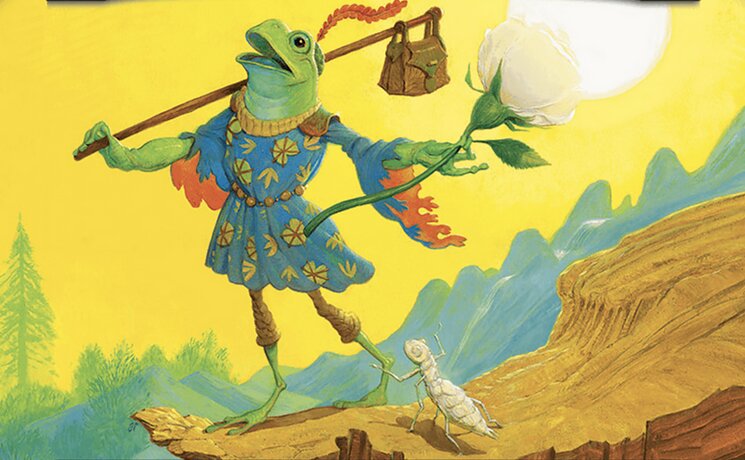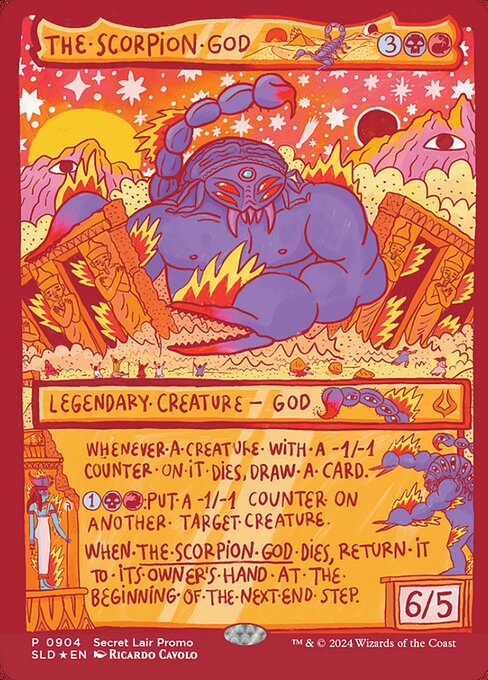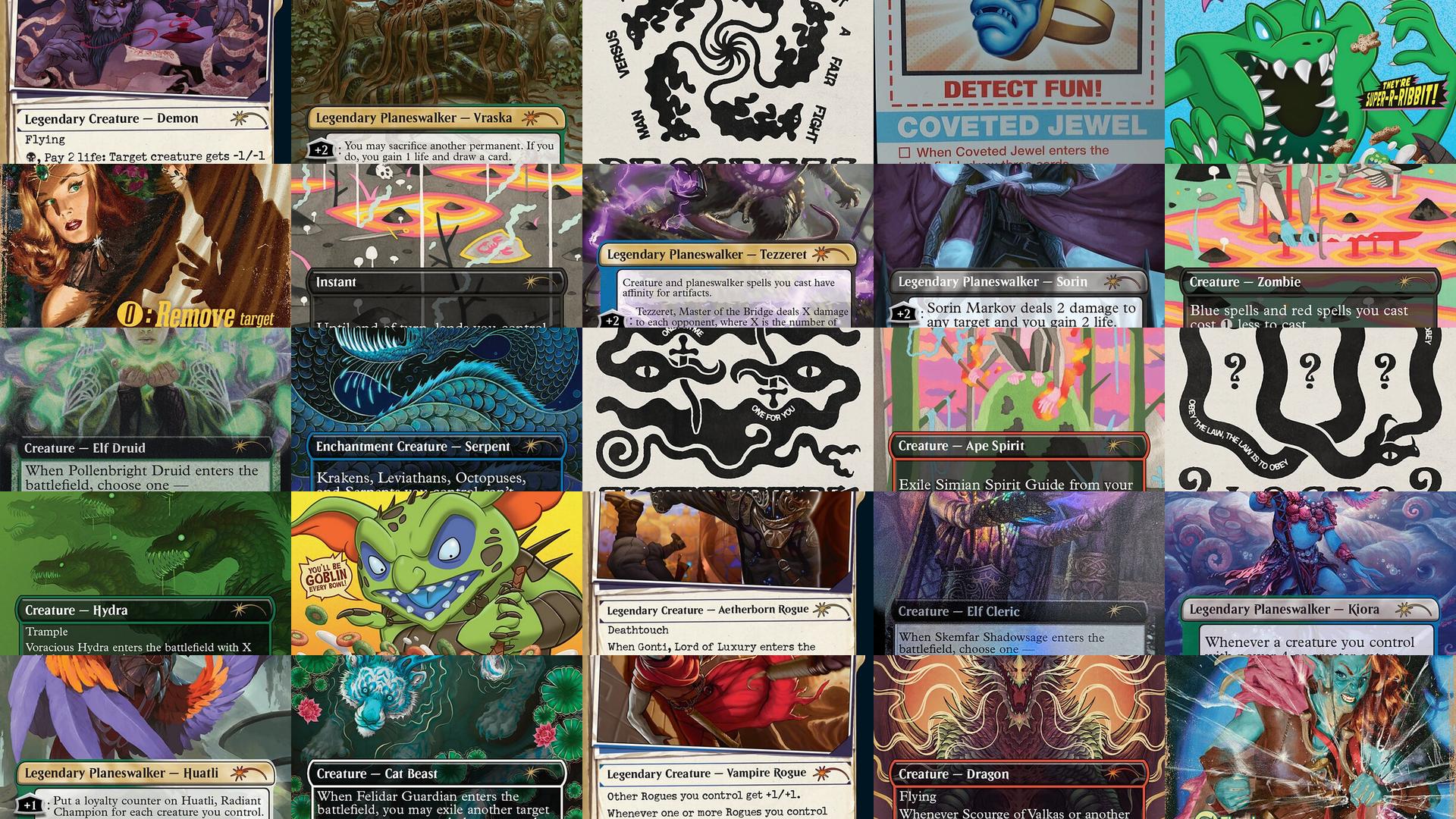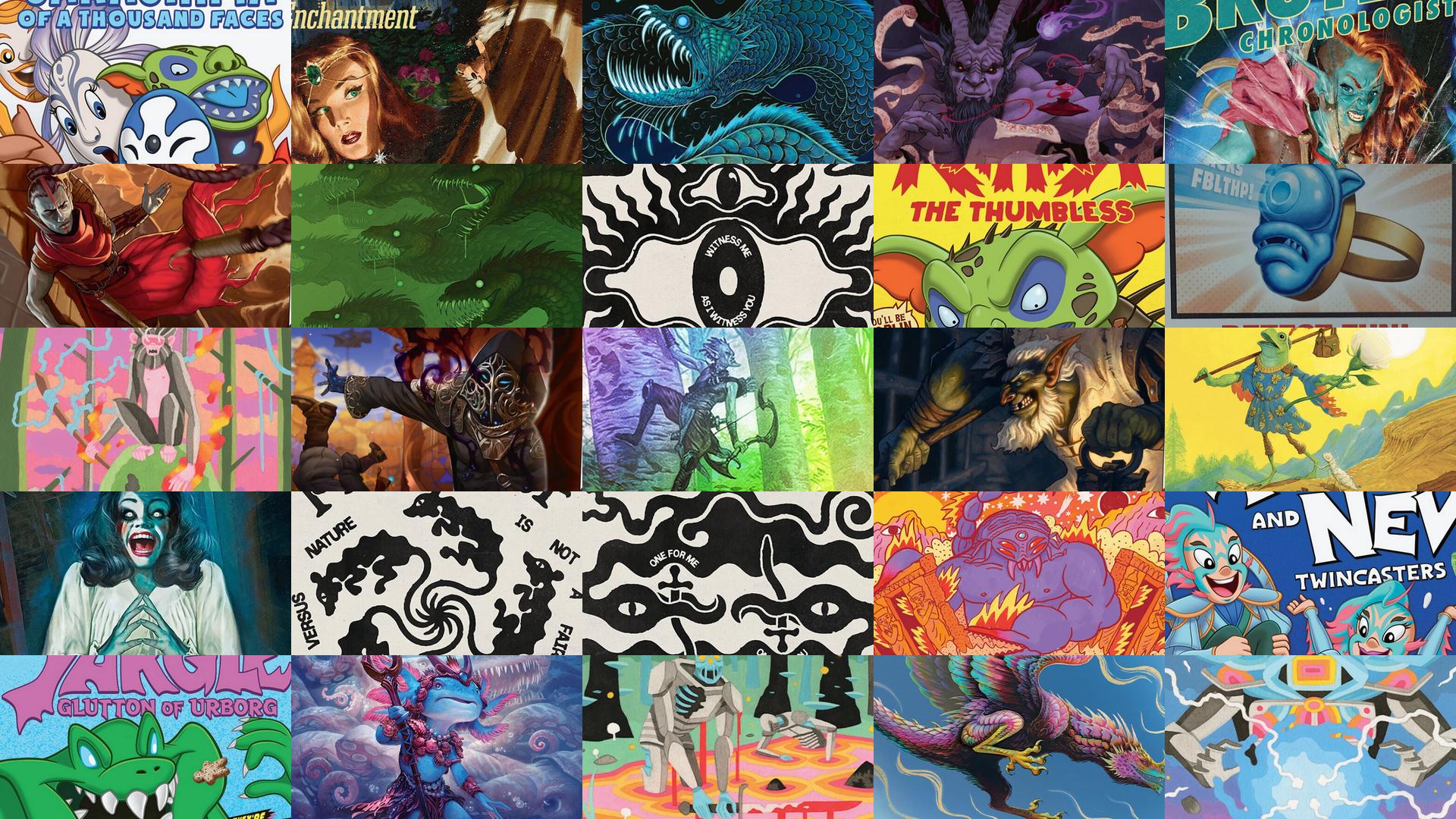| .. | ||
| artcrop_images | ||
| downloaded_images | ||
| art_image_dl.py | ||
| artpaper.jpg | ||
| cards.csv | ||
| create_wallpaper.py | ||
| image_dl.py | ||
| interactive_cards_with_dl.py | ||
| README.md | ||
| wallpaper.jpg | ||
Creation
art_image_dl.py Output Example
image_dl.py Output Example
create_wallpaper.py Input/Output examples. These are randomized.
Enter the directory containing JPG files: downloaded_images
Choose a screen size:
1: 1920x1080 (Full HD)
2: 2560x1440 (2K)
3: 3840x2160 (4K)
4: 1280x720 (HD)
5: 1600x900 (HD+)
Enter the number corresponding to your choice: 1
Enter the name of the output wallpaper file (e.g., wallpaper.jpg): wallpaper.jpg
Wallpaper saved as wallpaper.jpg